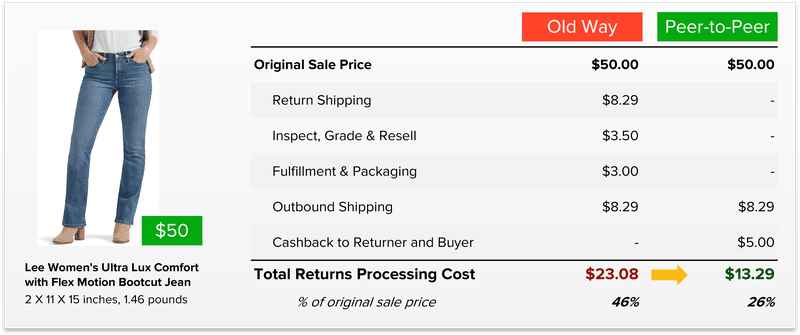Amazon Multi-Channel Fulfillment: What You Need to Know in 2025 | Cahoot

Last updated on February 13, 2025

In this article
 14 minutes
14 minutes
- What is Amazon Multi-Channel Fulfillment?
- How Does Amazon Multi-Channel Fulfillment Work?
- Amazon Multi-Channel Fulfillment Pricing
- Setting up Amazon Multi-Channel Fulfillment
- Benefits of Amazon Multi-Channel Fulfillment
- What are Amazon MCF’s Weaknesses?
- What’s the Best Alternative to Amazon for Multi-Channel Fulfillment?
- Frequently Asked Questions
What is Amazon Multi-Channel Fulfillment?
Amazon Multi-Channel Fulfillment (MCF) is Amazon’s outsourced fulfillment service for merchants selling on non-Amazon sales channels whereby Amazon handles the picking, packing, and shipping of the orders coming from those sales channels. Ecommerce Sellers can store their inventory at Amazon’s warehouses, and MCF will fulfill the non-Amazon orders from select channels.
Is Amazon Multi-Channel Fulfillment (MCF) the Same as Fulfillment by Amazon (FBA)?
Most, if not all, Amazon Sellers are familiar with and use Fulfillment by Amazon (FBA), at least in part, to fulfill their Amazon orders. Sellers simply send their inventory to Amazon, which then takes care of the logistics for them. Amazon Multi-Channel Fulfillment is similar at a high level, but is more different than many realize.
The primary difference between Amazon MCF and Amazon FBA is that MCF is for sales on non-Amazon channels, while, of course, FBA is for Amazon sales only. Additionally, fulfillment costs for MCF can be significantly more expensive due to various fees associated with order processing and inventory management, impacting overall profitability. Moreover, MCF offers lower service levels and support and suffers from slower speed tiers.
Despite these differences, FBA and MCF are indeed using the same exact fulfillment network, and they use the same allocation of inventory. So, if you’re struggling with lower FBA restock limits than you’d like, you should keep in mind that MCF inventory does indeed count against your FBA cap.
How Does Amazon Multi-Channel Fulfillment Work?
Multi-Channel Fulfillment is simple – Sellers store their inventory with Amazon, and Amazon uses a separate fulfillment process for those orders. To utilize MCF, Sellers must have an active Amazon Seller Central account, which is necessary for managing inventory and orders.
First, Sellers connect their ecommerce channels to Amazon to establish an order feed. Amazon MCF is somewhat limited in the integrations that it provides – it works with prominent ecommerce platforms like Shopify, BigCommerce, and WooCommerce, but it doesn’t support sales from marketplaces like Walmart, eBay, and Etsy.
Next, Sellers send their inventory to Amazon (if they haven’t already). What seems like a simple step is actually filled with challenges, as Amazon is continually changing the rules for FBA inventory limits and making it harder for Sellers to place all the inventory they’d like in the system.
Then, as orders flow in, Amazon will pick, pack, and ship the orders to the customers. For MCF, Amazon’s legendary fulfillment speed is a little less legendary – they prioritize FBA volume first, so MCF is noticeably slower and has worse performance metrics.
Storing Inventory at Amazon Fulfillment Centers
Storing inventory at Amazon fulfillment centers is an integral part of using Amazon Multi-Channel Fulfillment (MCF). Amazon boasts a vast network of fulfillment centers across the globe, allowing Sellers to leverage Amazon’s reliable fulfillment services. To store your inventory at these centers, you can either send your products to a single Amazon Receiving Center or fulfillment center or split them yourself and ship them to multiple fulfillment centers. Once your inventory is stored at Amazon’s fulfillment centers, you can use MCF to fulfill orders from multiple sales channels, ensuring your products reach customers quickly and efficiently.
Receiving Orders from Multiple Sales Channels
Receiving orders from multiple sales channels is a key feature of Amazon Multi-Channel Fulfillment (MCF). With MCF, you can seamlessly integrate various sales channels, including your own website, Amazon itself, and but not other ecommerce marketplaces. This integration allows you to receive orders from multiple platforms, streamlining your order management workflow. Amazon integrates with major ecommerce platforms like Shopify and BigCommerce, making it easier for you to manage your sales and fulfill orders across different channels.
Amazon Multi-Channel Fulfillment Pricing
Amazon Multi-Channel Fulfillment (MCF) pricing follows a fee-based structure. Merchants must pay a monthly inventory storage fee to keep their inventory in Amazon’s warehouses. Fulfillment fees are calculated using a tiered discounting structure for multi-unit orders, making it cost-effective for larger MCF orders. In addition to storage and fulfillment fees, merchants may also incur inbound fees to receive inventory at an Amazon Receiving Center or fulfillment center, inventory removal fees to remove inventory from Amazon’s fulfillment centers, inventory placement fees to transfer units between warehouses (to stage them closer to the customer), and international shipping fees for orders shipped outside of the contiguous US. Understanding these costs is necessary for managing your budget and pricing strategy effectively.
Setting up Amazon Multi-Channel Fulfillment
To set up Amazon Multi-Channel Fulfillment (MCF), you need to have an active Seller Central account. If you’re not an existing Amazon Seller, you can sign up for MCF by creating an account on Seller Central. Once your account is set up, you need to add your products and configure your store. Setting up your shipping options and rates is also essential to ensure smooth order processing. For existing Amazon Sellers, adding MCF to your Seller Central account is straightforward. Simply log in to your account, click on the “Settings” icon, select “Fulfillment by Amazon,” and then choose “Multi-Channel Fulfillment.” Follow the prompts to complete the setup and start leveraging MCF for your multi-channel fulfillment needs.
Benefits of Amazon Multi-Channel Fulfillment
Amazon Multi-Channel Fulfillment (MCF) offers several benefits to ecommerce businesses. By using MCF, you can significantly increase efficiency in order fulfillment and shipping, ensuring that your customers receive their orders quickly and reliably across multiple sales channels. This improved delivery speed enhances customer satisfaction, which can lead to repeat business and positive reviews. Additionally, MCF helps reduce shipping costs and increases your competitiveness in the market. By leveraging Amazon’s extensive network of fulfillment centers and shipping carriers, you can provide a superior delivery experience to your customers.
What Does Amazon MCF Do Well?
MCF can work well for online Sellers who are just starting out and want to keep things simple. Amazon MCF fulfills orders not only from Amazon but also from various off-Amazon sales channels, providing flexibility for Sellers. At its core, it’s a way to get orders to customers quickly and with minimal fuss.
Keeps Your Fulfillment Simple
It seems like every ecommerce merchant already has an Amazon account and is using FBA; when expanding to additional channels, why not keep the operational side simple and keep relying on Amazon? For instance, integrating your Shopify store with Amazon MCF can streamline order processing and provide real-time shipping quotes.
Amazon has the largest network of ecommerce fulfillment centers in the world, and they certainly know how to get packages from Point A to Point B. For a Seller who is focusing on winning business through a new channel, reducing operational headaches can be a big plus.
Enables Fast Shipping
You may have heard this already, but customers don’t just like fast & free shipping; they demand it. The rewards for meeting that demand are great – Amazon and Walmart both observed a 50% sales lift for Sellers that added the badge.
Amazon MCF has three shipping speeds: 1 business day (Priority), 2 business days (Expedited), or 3-5 business days (Standard).
What are Amazon MCF’s Weaknesses?
Understandably, Amazon MCF takes the backseat to FBA as a fulfillment service, and this dynamic creates a lot of pitfalls for users of the service.
More Expensive Than FBA
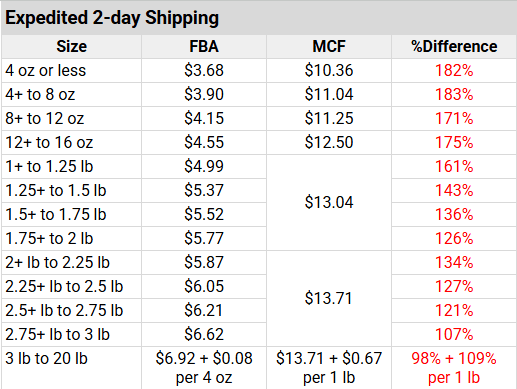
As you can see in the above table with prices from January 2025, Amazon MCF is simply not a good deal compared to FBA. Amazon FBA has low rates for Small Standard items (<16oz), but Amazon more than doubles the price for Multi-Channel Fulfillment.
These fulfillment costs do not include storage fees and additional charges during peak seasons, which significantly impact profitability.
For larger items, FBA already isn’t as good of a deal as it is for smaller ones, but Amazon increases the price for MCF regardless.
Threatens Your Amazon Sales
IPI score and FBA inventory limits are hard enough to manage as it is; MCF adds additional complexity and risk because FBA and MCF share inventory limits and affect IPI score the same way, so any sales fulfilled by MCF eat into the stock that could have been sold on Amazon and fulfilled by FBA.
Few, if any, Sellers have as high inventory limits as they’d like for the FBA volume alone; if they’re not getting enough space for their FBA volume, then MCF compounds the problem. If MCF sales heat up for a particular SKU, then the SKU can easily go out of stock unexpectedly. This will then negatively impact the Seller’s overall IPI score, lowering total inventory limits. Then, the Seller is further constrained from selling as much as they’d like on Amazon.
There is a solution, but an expensive one. Amazon’s Capacity Manager enables Sellers to essentially bid for extra storage space. Amazon adjusts storage capacity monthly based on IPI score and sales volume (adjusted for historical sales, seasonality, etc.). The Capacity Monitor is your visibility into these adjustments, and if you need more space than allocated, you can use the Capacity Manager to tell Amazon how much extra space you need and when, and how much you’re willing to pay for it (this “reservation fee” is separate from standard storage fees). Amazon reviews capacity twice per week and if capacity is available, it will grant requests starting with highest bid. So, you can get more space to cover both your FBA and MCF orders, but you’re competing with other Sellers for the space, and you have no idea what the going rate is at any given time. So if you need it, you’re going to have to bid high or it will go to someone else.
Doesn’t Support Key Ecommerce Channels
Amazon MCF is more of a solution for Sellers’ web stores than it is for marketplaces – it works with Shopify, WooCommerce, and BigCommerce, but not any other major marketplaces. That’s not likely to change any time soon, so Sellers pursuing a true multichannel ecommerce strategy will have to look elsewhere.
Restricts What You Can Sell
Amazon restricts a very long list of product categories, and you might be surprised by what falls onto this list. Automotive products, cosmetics, dietary supplements, electronics, jewelry, lighting, and hazardous materials are just a few of the categories that contain prohibited products that simply won’t work for MCF.
Other products are sometimes allowed but also subject to review by Amazon and frequently can be declined; Sellers will sometimes find themselves in a situation where part of their SKUs are approved, but others are not. If they’re relying on Amazon MCF, they then only have a partial solution and are realistically back to square one.
Your Customers Don’t Get Amazon Customer Service
Amazon’s service doesn’t take responsibility for helping customers with delivery issues. From their FAQ:
“You are responsible for customer service for Multi-channel fulfillment orders, including delivery inquiries and requests for replacements, refunds, and returns.”
So you pay more for MCF than FBA and don’t get the benefit of Amazon handling the customer service. Sellers are relying on MCF for fulfillment – how are they supposed to answer delivery inquiries when they’re not involved with the delivery? Realistically, the only option available to customers and Sellers alike when something goes wrong is to submit a reimbursement for lost or damaged orders to Amazon. FBA Sellers know that reimbursements are a difficult process – many outsource it to dedicated reimbursement software or an Amazon agency to handle them.
Ultimately, the challenge is that delivery issues with Amazon MCF will invariably lead to an upset customer. Savvy Sellers know that fixing a customer service issue can lead to more loyal customers, but in the case of MCF, they don’t even have the chance to fix the issue. An unhappy customer is a lost customer.
What’s the Best Alternative to Amazon for Multi-Channel Fulfillment?
Sellers looking for an alternative to Amazon Multi-Channel Fulfillment need a solution that doesn’t suffer from the same pitfalls outlined above. Cahoot, an innovative peer-to-peer fulfillment platform, offers affordable nationwide fast shipping and is designed for multi-channel Sellers. By partnering with Cahoot, the best alternative to Amazon MCF, Sellers will reap all the potential benefits of Amazon’s program without the downsides.
Cahoot’s flexible ecommerce fulfillment network offers Amazon Fulfillment by Merchant (FBM), Amazon Seller Fulfilled Prime (SFP), and fulfillment for all other ecommerce sales channels all on the same streamlined platform.
So why should Sellers choose to outsource their multi-channel fulfillment to Cahoot?
Cahoot Unlocks Multi-Channel Fulfillment Across All Channels
Sellers looking to expand their business face a seemingly endless series of roadblocks when they need to grow operations to keep up with sales. Building a first (or fifth) warehouse ties up capital and takes years. Marketplace fulfillment solutions like FBA or Amazon MCF don’t work with other sales channels. Legacy 3PLs don’t cover the US well with fast shipping, and newer tech-enabled 3PLs don’t play nice with existing fulfillment solutions.
Cahoot solves all of those issues. We don’t force Sellers into long-term contracts, and we plug into all of your sales channels, our US fulfillment centers cover the whole country with 1- and 2-day shipping at ground rates, and critically, our network works seamlessly with Sellers’ existing fulfillment. We can even incorporate existing fulfillment networks into our automated label optimization software, which improves Sellers’ existing fulfillment operations even as we expand their 1- and 2-day reach.
Ecommerce merchants looking for growth know that selling across multiple marketplaces and their own website is the way of the future – a recent Shopify study showed that selling on 3+ channels increases revenue by 190% over just one channel. They can’t rely on Amazon MCF which is designed for Amazon’s priorities, not those of the Seller. Cahoot is the fulfillment partner of the future – flexible, fast, and affordable. Talk to us to learn how we can boost your sales with fast & free shipping, all while streamlining your operations.
Frequently Asked Questions
What is Amazon multi-channel fulfillment?
Amazon Multi-Channel Fulfillment (MCF) is a third-party logistics solution that empowers ecommerce businesses to leverage the Amazon fulfillment network and expertise to pick, pack, ship, and deliver their ecommerce orders from channels beyond Amazon.com, including brand websites on platforms such as Shopify or BigCommerce. Inventory is commingled in FBA warehouses and used to ship both FBA and MCF orders. Inventory storage allowances (limits) are shared by both services.
What is the difference between Amazon MCF and FBA?
FBA services include receiving, packing, shipping, customer service, and returns for those orders. Unlike MCF, FBA is limited to the Amazon marketplace. If you have an Amazon store, this service might be right for you. FBA takes all the logistics out of selling on Amazon. MCF is for multi-channel Sellers requiring fulfillment services for non-Amazon channels. MCF pricing is higher and service levels are slower than the FBA promises to customers.
Does Amazon charge referral fees on MCF orders?
Amazon doesn’t charge referral fees for MCF orders. The platform only takes fulfillment and storage fees from MCF Sellers.
Do I need to be an Amazon seller to use MCF?
No. MCF is open to all businesses, whether or not you sell on Amazon. You do need an Amazon Seller Central account, though.
How much is Amazon MCF?
The full list of current Amazon MCF rates can be found here.

Up to 64% Lower Returns Processing Cost