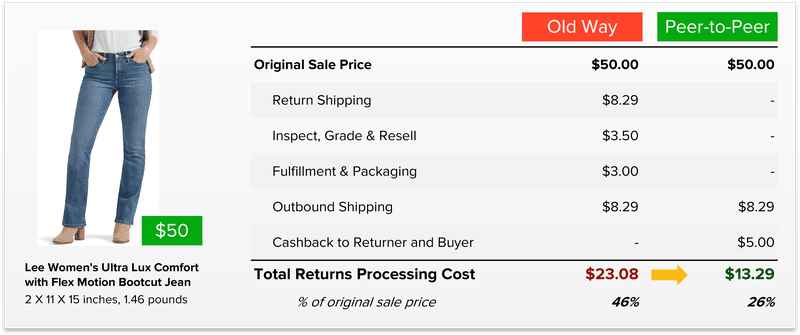Shopify Estimated Delivery Date: A Complete Guide for Ecommerce Stores

Last updated on March 14, 2025

In this article
 6 minutes
6 minutes
- Give Your Website Customers an Amazon-Like Delivery Experience
- What Is an Estimated Delivery Date?
- Why Are Estimated Delivery Dates Important for Ecommerce?
- Benefits of Adding Estimated Delivery Dates to Shopify Stores
- How to Add Estimated Delivery Dates on Shopify Using Code
- Pro Tips for Accurate Estimated Delivery Dates
- Final Thoughts
- Frequently Asked Questions
Give Your Website Customers an Amazon-Like Delivery Experience

Today, online shoppers expect transparency at every stage of their shopping experience—including shipping. One crucial factor that influences purchasing decisions is the estimated delivery date (EDD). If customers know exactly when their order will arrive, they are more likely to complete the purchase and trust your brand for future transactions.
If you’re running a Shopify store, displaying estimated delivery dates on product pages is a simple but effective way to enhance customer satisfaction and reduce support inquiries. In this guide, we’ll dive into:
- What an estimated delivery date is
- Why displaying EDDs matters in ecommerce
- The benefits of adding estimated delivery dates to Shopify stores
- Tips for accurately calculating delivery estimates
- A step-by-step guide to adding estimated delivery dates on Shopify using code
Let’s get started!
What Is an Estimated Delivery Date?
An estimated delivery date (EDD) is the projected timeframe in which a customer can expect to receive their order after placing it. Unlike general shipping estimates (e.g., “ships in 3-5 business days”), an EDD provides a specific arrival window, such as “Arrives between March 15-18”, or it can be a specific date based on the carrier’s stated transit time from origin to destination address, such as “FREE delivery Tomorrow, March 13”.
EDD calculations take several factors into account, including:
- Processing time: The time required to prepare and package the order
- Shipping method: The carrier and shipping speed chosen by the customer or offered by the Seller
- Destination: The buyer’s location in relation to your fulfillment center
- Holidays & weekends: Non-working or non-shipping days that could delay shipping and delivery
By displaying accurate EDDs, Shopify store owners set clear expectations and build trust with customers.
Why Are Estimated Delivery Dates Important for Ecommerce?
Shoppers today value convenience, speed, and transparency. If an ecommerce store does not provide an estimated delivery date, customers might abandon their carts or seek alternatives from competitors like Amazon, where shipping timelines are clear.
Here’s why showing EDDs on Shopify product pages is critical:
✅ Reduces Cart Abandonment
Uncertainty about when an order will arrive is a major reason customers hesitate at checkout. By offering clear delivery estimates upfront, you eliminate doubts and increase conversions.
✅ Improves Customer Experience & Trust
A store that provides reliable delivery estimates appears more professional and organized. Customers appreciate clear expectations and are more likely to return for future purchases.
✅ Decreases Customer Support Inquiries
One of the most common customer service questions is “When will my order arrive?” By proactively displaying estimated delivery dates, you reduce the need for these inquiries, saving time and resources.
✅ Boosts Sales & Competitive Advantage
If a customer is deciding between your store and another with vague shipping timelines, a visible EDD can be the deciding factor in your favor. Shoppers love predictability, and showing estimated delivery dates can give you a competitive edge.
Benefits of Adding Estimated Delivery Dates to Shopify Stores
Displaying an EDD builds confidence and nudges hesitant buyers toward completing their purchase.
Happy customers are more likely to leave positive reviews and recommend your store when they receive their orders on time.
Urgency-driven shoppers (e.g., those buying gifts) need clear shipping information to finalize their purchase.
EDD visibility can be leveraged in promotions, such as “Order within the next 2 hours to get delivery by Friday!”
Now that we understand the importance of estimated delivery dates, let’s explore how to add them to your Shopify store using code.
How to Add Estimated Delivery Dates on Shopify Using Code
While Shopify does not have a built-in estimated delivery date feature, you can manually add it to your product pages using Liquid code. Below are the step-by-step instructions to implement this feature without relying on third-party apps.
Step 1: Identify Your Shipping Timeframes
Before adding EDDs to your store, define your shipping and processing times. Consider:
- Order processing time (e.g., 1-2 business days)
- Shipping carrier timelines (e.g., 3-5 business days for standard shipping)
- Different EDDs for various locations (if applicable)
Step 2: Open Shopify’s Theme Code Editor
- In your Shopify Admin, go to Online Store → Themes.
- Click on Actions (3 dots) → Edit Code.
Step 3: Add Custom Code to the Product Page
Locate the `product.liquid` file (or `product-template.liquid` in Shopify 2.0 themes) and insert the following code snippet where you want the estimated delivery date to appear:
{% assign processing_time = 2 %} <!-- Adjust processing time in days -->
{% assign shipping_time_min = 3 %} <!-- Minimum shipping time in days -->
{% assign shipping_time_max = 5 %} <!-- Maximum shipping time in days -->
{% assign min_days = processing_time | plus: shipping_time_min %}
{% assign max_days = processing_time | plus: shipping_time_max %}
{% assign today_date = 'now' | date: '%Y-%m-%d' %}
{% assign min_delivery_date = today_date | date: '%s' | plus: min_days | date: '%b %d' %}
{% assign max_delivery_date = today_date | date: '%s' | plus: max_days | date: '%b %d' %}
<p><strong>Estimated Delivery:</strong> {{ min_delivery_date }} - {{ max_delivery_date }}</p>
Step 4: Customize the Message
Modify the text within the `<p>` tags to match your store’s branding (e.g., “Your order is expected to arrive between…”).
Step 5: Save & Preview the Changes
- Click Save in the code editor.
- Go to a product page and refresh to see the estimated delivery date displayed.
Step 6: Test Different Scenarios
- Change the processing and shipping time variables to verify accuracy.
- Place test orders to ensure the calculations align with actual delivery times.
Pro Tips for Accurate Estimated Delivery Dates
✅ Factor in Business Days & Holidays – Ensure your estimates exclude non-working days when applicable.
✅ Offer Multiple Shipping Options – Display different EDDs based on shipping speed (e.g., Standard vs. Express).
✅ Use Location-Based Estimates – If you ship internationally, adjust the timeframe for different regions.
✅ Keep Your Shipping Speeds Updated – If carrier delays occur, update your estimates accordingly to avoid customer disappointment.
✅ Communicate Clearly – If there are unexpected delays, notify customers proactively via email or SMS.
Final Thoughts
Adding an estimated delivery date to your Shopify store is a simple yet powerful way to increase conversions, reduce customer inquiries, and improve overall satisfaction. While third-party apps exist, using custom code gives you full control and flexibility over how EDDs appear on your site.
By implementing the steps outlined in this guide, your customers will have a clear expectation of when their orders will arrive, making them more confident in their purchase decisions.
Now it’s your turn—try adding EDDs to your Shopify store today and watch your sales and customer trust grow!
Frequently Asked Questions
What is estimated delivery date?
An estimated delivery date (EDD) is the date when a package is expected to arrive at its destination. It’s a key part of the online shopping experience and can impact customer satisfaction.
Where can I find an EDD?
It can be displayed at various times and locations such as on the product page, at checkout, in the order confirmation email, on the branded tracking page, in shipment notifications, or on the “Thank You” page.
Why are accurate EDDs important?
They can help build trust and encourage repeat business, they can help reduce customer anxiety and uncertainty, and they can help retailers manage their inventory and optimize their supply chain.

Up to 64% Lower Returns Processing Cost