Amazon FBA Reimbursement:
Profitability Tips from Cahoot & Seller Locker

Competition is tough out there – after adding over 750,000 new sellers in 2020, Amazon now has 2.4 million active 3rd parties selling on the site. And by the end of 2021, Jungle Scout estimates that upwards of 1.5 million more sellers will join. There’s no such thing as an ‘easy win’ anymore, and you know that in order to get impressions and conversions, you need to price aggressively.
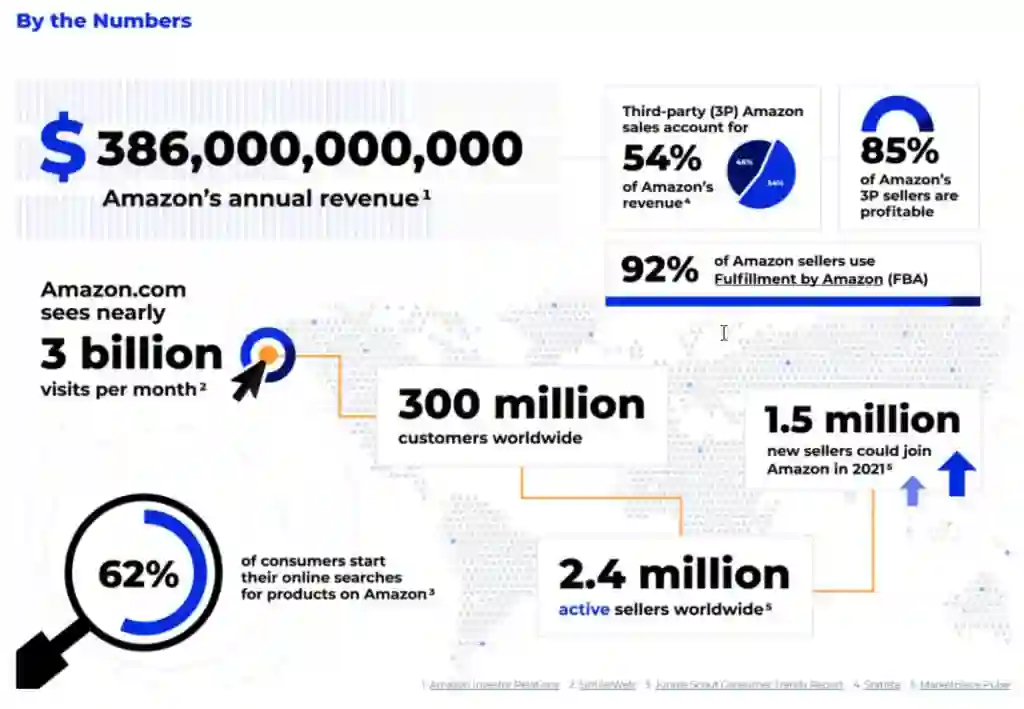
On top of that, Amazon is taking 15% of every sale with its Referral Fee. Suffice to say; there isn’t any room for error if you want to turn revenues into sustainable profits. So – are you getting all the Amazon inventory reimbursements that you should, or are you letting Amazon keep the money they owe you?
Read on for expert advice from the founders of Seller Locker and Cahoot, who share actionable tips on how to maximize reimbursements (and keep it easy), minimize costly returns, and optimize your FBA inventory strategy.
Amazon FBA Reimbursements
Amazon makes shopping on their platform incredibly easy for customers around the globe, but Amazon’s FBA reimbursements process is anything but simple. You can imagine – they’re not interested in making it easy for sellers to get their money back. So, how does Amazon’s FBA reimbursement program work, and how can sellers get the most out of it?
Common FBA reimbursement categories
Of course, you need to understand the ways in which Amazon makes errors in order to aggressively fight back against the cost incurred by those errors. There are a few different main reasons that Amazon FBA will owe you money – let’s take a look at each in detail.
- Lost inventory: Amazon already has 402 million square feet of warehouse space – as you can imagine, items get lost frequently. Inventory Reports are your best friend here, as they’ll detail FBA’s perspective on what inventory you have, and where. If that doesn’t align with your records for what’s been sent to FBA minus what they’ve sold, then you potentially have an issue to follow up on.
- Incorrect sizes: there’s a few different ways in which Amazon FBA gets the size of an item wrong. They may charge you for the assembled size of the product, and not the package size. More often, their scanners will incorrectly over-estimate the size of a product – you’d be surprised by how much your fee can jump with just a half inch extra on one dimension! You may also see Amazon mix up the dimensions of two different SKUs you’re selling, increasing the price of one or both depending on their dimensions and weight.
- Damaged inventory: Amazon doesn’t always automatically trigger a reimbursement for damaged inventory; keep an eye on your damaged inventory report and make sure that everything that was damaged was reimbursed.
- Returns issues: Amazon is so forgiving for returns that they’ll sometimes issue a refund even if the customer doesn’t return a product. In these cases, you’ll be left holding the empty bag if you aren’t on top of your reimbursements.
How to claim Amazon reimbursements
Amazon doesn’t make it easy to claim reimbursements, but if you’re disciplined and follow up politely but firmly, you can get your money back.
If you’re doing it yourself, you’ll need to focus on efficiency. The process is long and detailed, so you need to take copious notes, create template emails that you can send to Amazon, and closely monitor the relevant reports that we mentioned above.
Amazon will frequently push back against reimbursement claims, which can be a particular time suck for sellers managing their own reimbursements. This is where templates come in – you’ll often get into a back-and-forth with Amazon over the same fundamental issue (say, damaged inventory), so you can create a ‘Damaged inventory pushback’ email template that professionally argues back against Amazon’s rebuttal. Just reserve sections to drop in the products and data in question for the particular reimbursement, and write the rest in advance.
Others will outsource reimbursements to an assistant, which saves you a lot of time. You can either give the virtual assistant direct access to your seller central account, or download the reports and send them for analysis and follow-up. The former saves time, while the latter is more secure. The same basic principles apply for you and the virtual assistant, no matter who is doing the follow-up.
You can use an automated reimbursement tool to do the heavy lifting for you, and the best tools will be more complete, netting a higher dollar return. The drawback is that you’ll pay them part of your reimbursements (Seller Locker’s cost, for instance, is a percentage of reimbursements captured).
Automated tools will monitor reports on your behalf, and they’re efficient at catching small errors that often go unnoticed, but can add up to large sums. Another big efficiency boost comes from their templates, which enable you to request every reimbursement with minimal time investment.
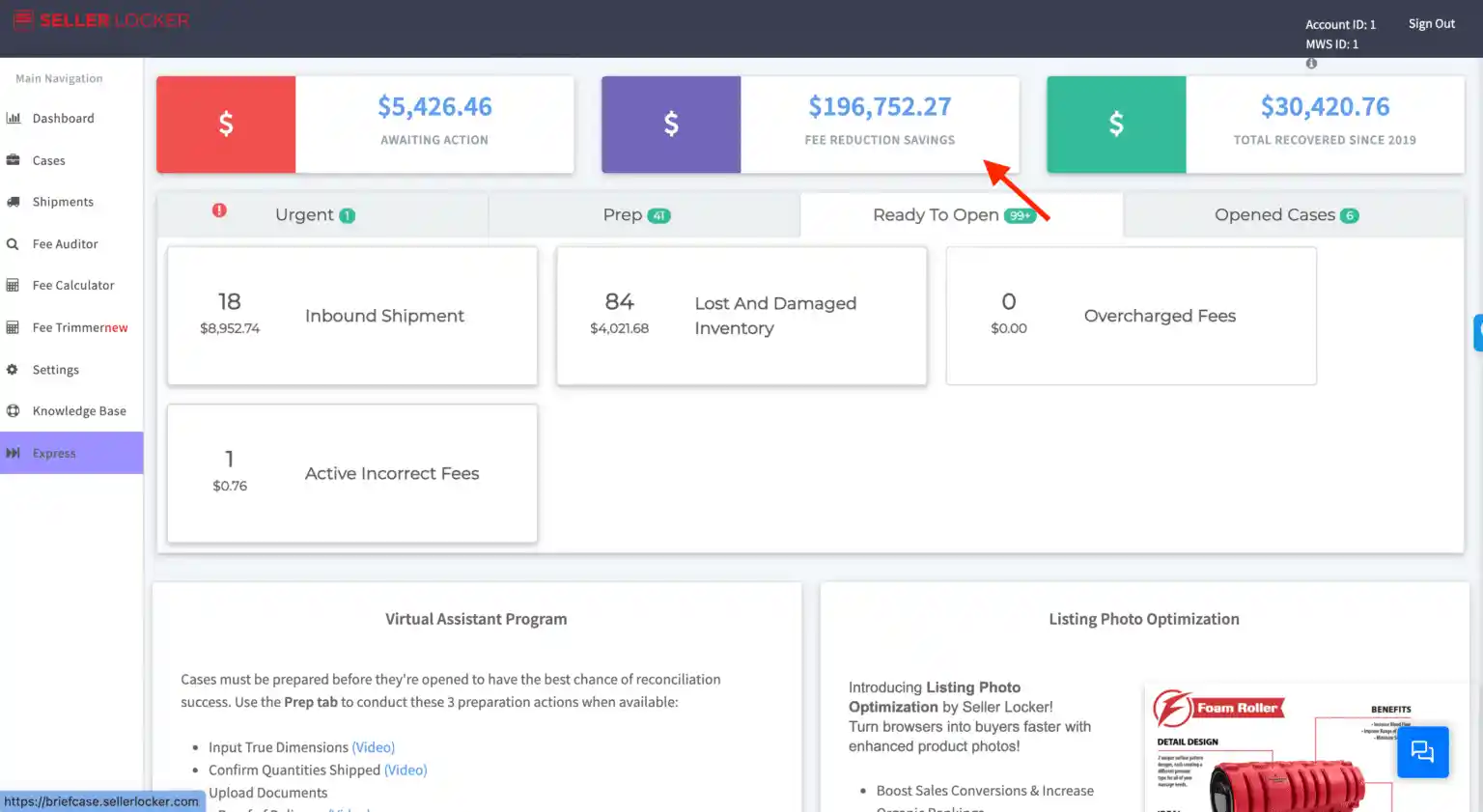
Tool That Stops Amazon Returns
Returns are an even bigger issue than reimbursements – just a 5% return rate (actually a bit low for Amazon) results in a 20% loss of net profit.
Your first line of defense against returns is knowledge. Carefully monitor the reasons that customers are returning your items – if it’s because of product damage or the wrong item, make sure that you’re getting your FBA reimbursement. There’s nothing more that you can do.
On the other hand, many reason codes will communicate that the product didn’t live up to expectations, or that it was different from expectations. If you’re seeing a high number of returns due to reasons like these ones, then your product listing is the issue. Add videos and update the copy that describes the image to help shoppers better understand what they’re buying before they place the order. If you don’t, you’ll continue to suffer lost profit from too-high returns.
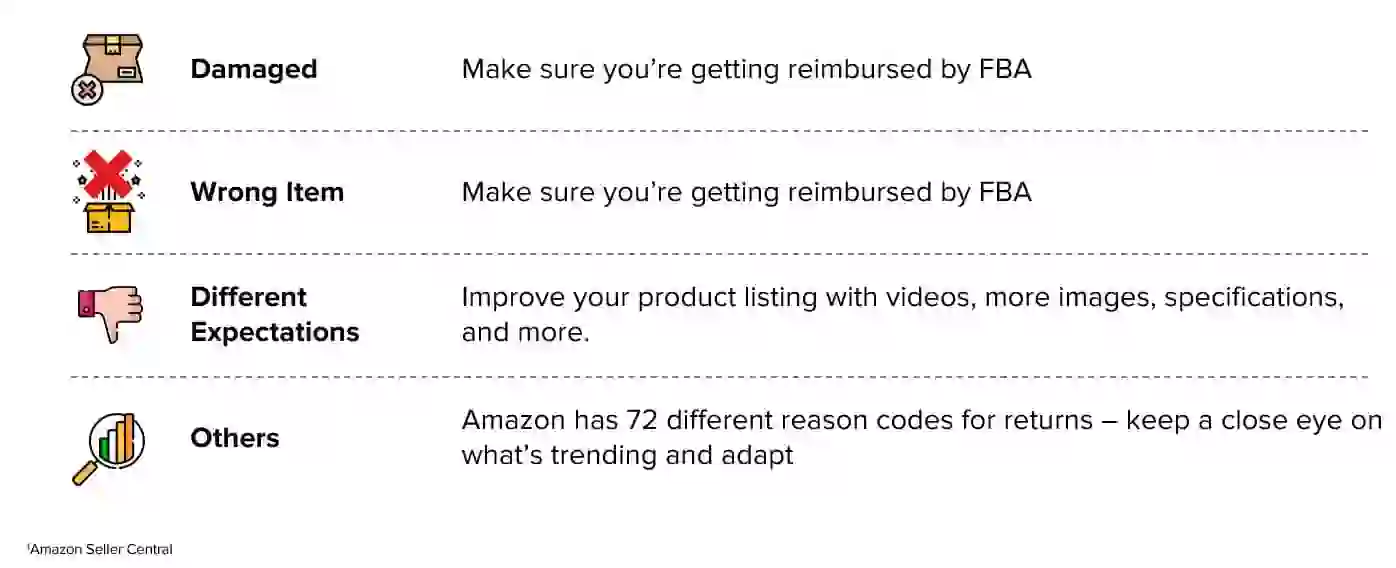
Historically, Amazon has made returns incredibly easy, fueling the high return rate and high costs to the seller. Though they’re keeping easy returns, Amazon is also starting to feel the pain of high returns, and so they’ve instituted a new invite-only tool to try to stop returns before they happen. Its early results are a game-changer: it’s reduced returns by 68%.
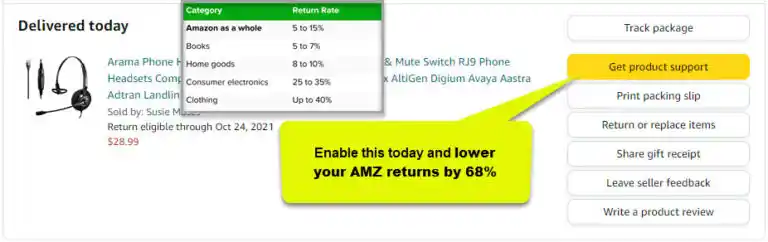
So, what is this magic new technology? Amazon’s new PLS tool enables a “Get product support” button on the orders screen, and “Call me” and “Chat now” buttons in the returns process flow that connect the customer to a service rep that will attempt to solve their issue before processing a return. The default version of the tool connects the customer to an Amazon customer service representative, or you can use a tool like Seller Locker’s Onsite to build your own customer service experience.
On top of dramatically reducing returns, this injection of positive customer experience into the returns loop can turn a negative experience into a positive one, increasing customer loyalty. Amazon’s customer service representative can stop a return from happening, but they likely won’t leave a customer feeling warm and fuzzy about your brand. On the other hand, Seller Locker will build a custom support page for you, which further reduces return rate and helps create long-term customers.
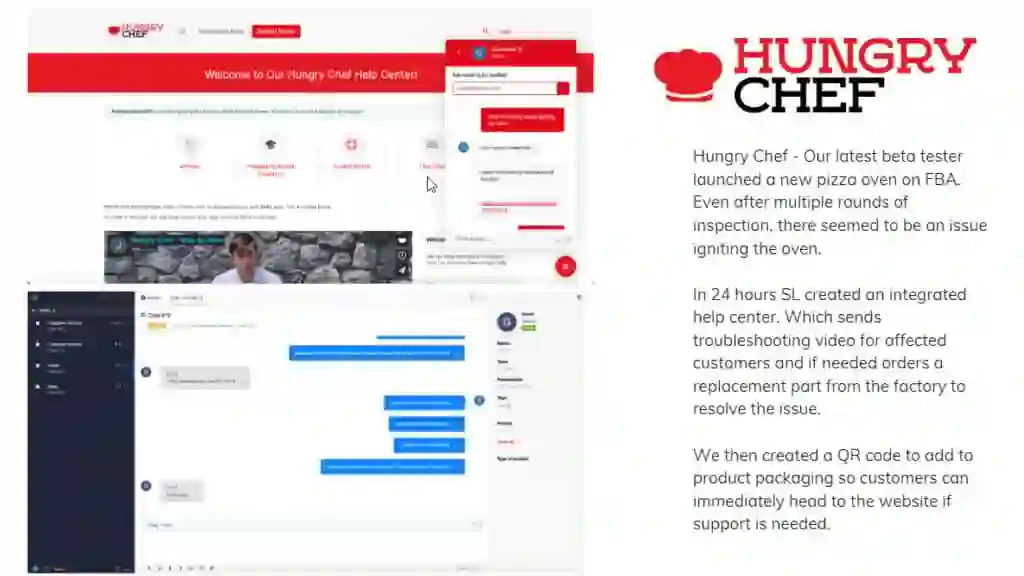
FBA Inventory Strategy
If your answer to, “What should I sell on Amazon?” is, “Whatever sells well”, then you’re not doing it wrong – but it could be better. If you want to maximize profit (and who doesn’t), read on for advice on what you should sell through FBA.
Don’t sell large items through FBA
Sellers consider FBA’s prices to be the best of the best, but that’s only partially true. No other fulfillment provider can beat them on small items, but you might be surprised to hear that FBA is actually poorly priced for large items. And we’re not talking that large – see the items below for a comparison.
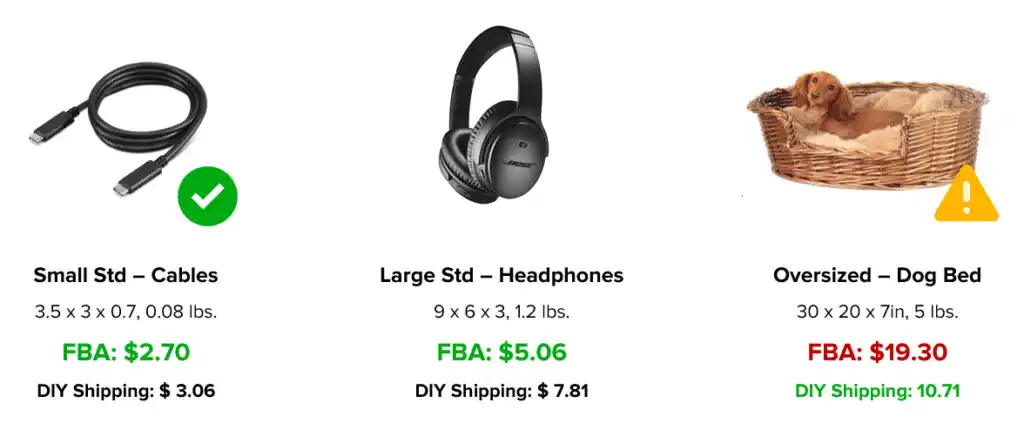
FBA’s rates for items under 2lbs are unbeatable because they’ve tightly optimized their network around small, fast movers. They’re easier to store, easier to convey, and overall simpler for the automated facilities that Amazon favors. Their efficiency breaks down, though, with larger items, which explains why shipping a large item on Amazon FBA can be almost twice as expensive as shipping it yourself!
Manish Chowdhary, Founder and CEO of Cahoot, explains that the bargain-bin fulfillment fees for small items on Amazon FBA look attractive, but that they can trap you into trying to supply the same items as everyone else. After all, other sellers are looking at these metrics and making the same calculation that small = most profitable. But, that also means that they’re the most competitive. If you figure out how to profitably ship large items, say with tech-enabled eCommerce fulfillment services, you’ll unlock less competitive categories where you can beat FBA sellers on price. For that, you’ll need affordable nationwide Amazon FBM.
Avoid categories with high referral fees
The referral fee for most Amazon products is 15%, but certain categories have much higher fees, while others are much lower. Every additional percent that Amazon takes is a point of margin off of your earnings.
First, be wary of these high-referral-fee categories:
|
Category |
Referral Fee |
|---|---|
|
Amazon Device Accessories |
45% |
|
Entertainment collectibles, Jewelry, Fine Art, Gift Card |
20% |
|
Clothing & Accessories |
17% |
|
Watches |
16% |
And if you can source products in the categories below, you’ll enjoy 7% better margins than usual:
|
Category |
Referral Fee |
|---|---|
|
Camera and Photo |
8% |
|
Cell Phone Devices |
8% |
|
Consumer Electronics |
8% |
|
Full-Size Appliances |
8% |
|
Personal Computers |
8% |
|
Video Game Consoles |
8% |
Bundle products to save on FBA shipping fees
Finally, we strongly recommend that you create bundles of products that are often bought in multiples instead of letting customers buy multiple, single units of the product. Amazon FBA’s fee structure is highly punishing to multi-unit orders, so you have to do the unit-bundling in advance so that customers have easy options to buy multiples.
On top of that, bundling actually reduces your fulfillment cost per unit. So this isn’t just a way to avoid punishing fees; it’s actually a way to save money and improve profit! Consider our example of a canvas zipper pouch:
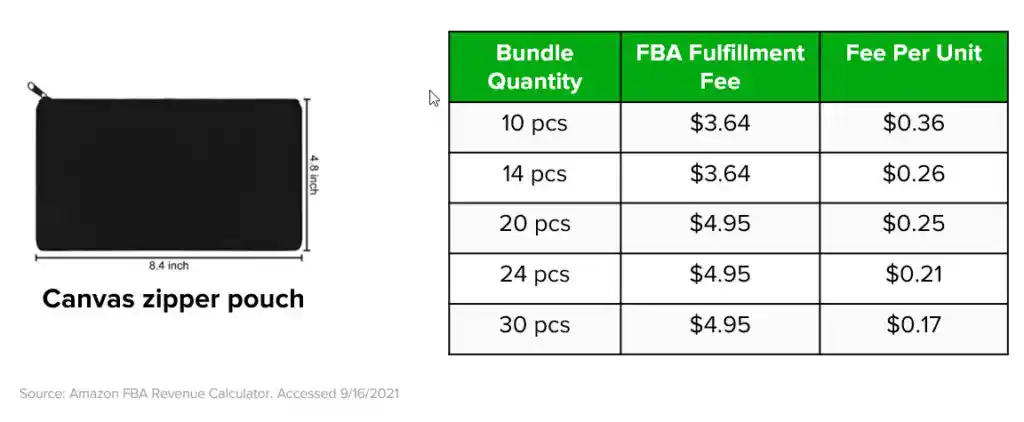
This basic rate structure is common across just about every product on Amazon, which incidentally is why you see so many 3- and 6-packs of shampoo on the site. If you’re not already taking advantage of this profit-hack, now is the time to start.
Why You Need FBA Backup
On top of intelligently selecting what you sell through FBA, you also need backup for what you end up selling through the fulfillment service. In short, Amazon FBA can’t keep up with volume, so you’ll be left in a tough spot if you don’t have a Plan B and they cut your inventory limits.
Consider this short history of anti-seller changes that Amazon FBA has implemented.

Notice a pattern? Their changes have focused on increasing the fees that they collect from slower-moving products, and more recently they’ve moved to bar slower-moving products and non-standard-size items from their warehouses altogether. Amazon’s most recent change to FBA inventory limits cut sellers’ inventory by as much as 65%, and it’s increasingly impossible to place any slower-moving inventory at all in their warehouses.
You used to be able to rely on the 80/20 rule; as long as 80% of your SKUs moved pretty quickly, then you could get away with 20% sitting for a while. No longer – that 20% of slower-moving SKUs will now tank your IPI score, cutting your limits for all of your inventory.
Not only does this restrict your ability to sell slower moving, but still profitable items, it also makes new product launches especially tricky. Before the change to inventory limits, each ASIN had its own limit, so new products simply started out with a low limit. Now, limits are shared across product categories, and there are only six broad types of inventory. So your new products will 1) take the space of an established good and 2) threaten your IPI score and your overall limits if it doesn’t sell hot right out of the gate.
To combat these issues, you need Amazon FBA backup. Of course, you could do this the old-fashioned way by parking all of your inventory at a single 3PL and shipping slowly across the country, but you won’t like the results of your FBM listings if they don’t have fast delivery. We recommend working with a distributed eCommerce fulfillment network with nationwide US fulfillment centers that power affordable fast and free shipping.
Cahoot’s Alternative to Amazon FBA
Cahoot is a robust FBA alternative, and it works just as well as a backup or enhancement of FBA as it does as a full replacement. And it’s much more than that – it’s the most flexible solution in the marketplace and can ship orders for every eCommerce sales channel.
Cahoot is the next generation of tech-enabled fulfillment networks. Unlike other networks that are collections of 3PLs, Cahoot’s innovative approach empowers merchants across the country to fulfill orders for one another. Our peer-to-peer network is a collective of highly vetted eCommerce retailers who offer up excess warehouse space and resources to provide high-quality order fulfillment to other merchants.
As a result, costs are typically lower than what you get with a traditional 3PL fulfillment company, and service levels are higher. With a P2P network, multi-channel fulfillment with nationwide 1-day and 2-day delivery is the norm. Merchants can use the network solely for outsourced fulfillment – similar to FBA, or they can choose to fulfill orders for other merchants and offset some of their own outsourced fulfillment costs.
Speaker Bios

Manish Chowdhary, Founder & CEO, Cahoot
Manish Chowdhary is the founder and CEO of Cahoot, the world’s first peer-to-peer order fulfillment network where merchants collaborate to increase their sales and margins by offering profitable one-day and two-day free shipping to customers nationwide. Manish has founded multiple industry-leading companies starting from his dorm room at the University of Bridgeport, CT. Manish’s specialties include e-commerce strategy, business methods innovation, supply chain and logistics optimization, and he holds 10 U.S. patents for his inventions. He has been featured in The New York Times, Forbes, Internet Retailer, and many other leading publications. Manish is a 40 Under 40 Competition Winner and holds an Honorary Doctorate, the highest honor from his alma mater, University of Bridgeport, CT.

Joseph Abitbol, Founder, Seller Locker
Amazon has over three billion units of inventory moving through their FBA network of hundreds of warehouses across the world. With Amazon in full control of your inventory, sales, payments, and returns, sellers can quickly lose a grip on their business transactions. Our team of Amazon specialists, along with our proprietary algorithms, analyze all of your data to efficiently detect lost and damaged goods, returns, FBA fees and more – so that you receive all the refunds you deserve. Our software follows all your inventory, from receipt date and on, and calls out all discrepancies.
